Deadbolt Your Accounts with Multi-Factor Authentication
March 20, 2024
There are usually two security features on a front door, a knob lock and a deadbolt. The lock on the doorknob is the first line of defense against unauthorized entry; however, the deadbolt prevents intruders from using force to break in. Thus, ensuring the security of your residence or business.
When it comes to online security, Multi-Factor Authentication (MFA) is the deadbolt to your knob lock – securing your online accounts from forced access.
MFA is a method of ensuring online login authentication by using two or more factors, such as a pin code, email, text, or fingerprint. Incorporating this extra layer of account security reduces the likelihood of cybercriminals accessing your accounts, devices and information.
According to Microsoft, MFA can make you 99% less likely to get hacked.
There are three main types of MFA methods:
Knowledge – a password or pin
Possession – a smartphone or badge
Inherence – a biometric, like a fingerprint
After entering your username and password, you will be prompted to verify your identity through one of these MFA methods. Receive a code via text or email, confirm through an MFA app on your phone or verify with your fingerprint. Secure access to your online account will be given once your identity is confirmed.
How it works:
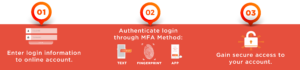
Secure your accounts with more than just a username and password by downloading MFA software like Cisco, Okta and Google Verify. These apps provide encrypted passwords for each login, and users can enable and manage MFA on every one of their online accounts in one place.
Taking an extra step to ensure your online accounts are safe from unwanted intruders is vital in our online world. Just like you would deadbolt your door before going to bed, deadbolt your accounts with MFA.